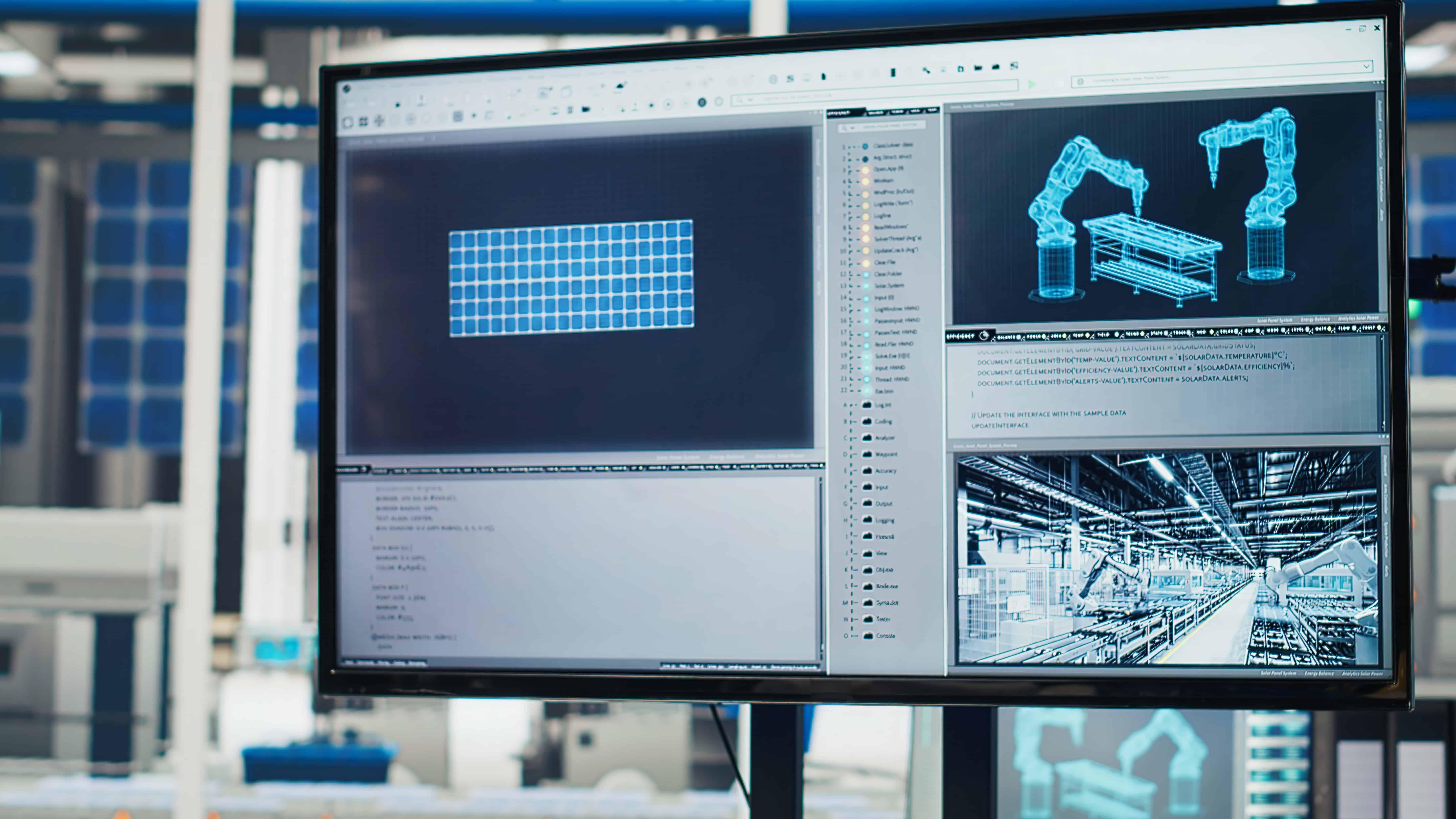In today’s fast-paced industrial world, companies need faster, safer, and more efficient systems. That’s where industrial automation programming comes in. This powerful field is the backbone of smart factories, helping machines think, communicate, and perform tasks without human input.
Whether you're running a production line or looking to automate a single process, this guide will walk you through everything you need to know—from PLC programming to the latest technologies shaping the future of automation.
What Is Industrial Automation Programming?
Industrial automation programming is the process of writing code and logic for machines, robots, and systems used in industrial settings. It tells machines how to operate, respond to inputs, and handle tasks with minimal human involvement.
The goal is to boost productivity, reduce errors, improve safety, and lower costs.
Automation programmers write this logic for:
-
PLCs (Programmable Logic Controllers)
-
SCADA (Supervisory Control and Data Acquisition) systems
-
Industrial robots
-
Motion control systems
-
Sensor networks
Why Industrial Automation Programming Matters
Automation is no longer a luxury—it’s a necessity. Programming is what makes machines function accurately and reliably. Here's why it’s so important:
1. Maximizes Productivity
Machines run 24/7 with no breaks or fatigue. Well-programmed systems complete tasks faster than manual labor.
2. Enhances Safety
Automated machines reduce human involvement in dangerous tasks, lowering injury risks.
3. Improves Product Quality
Automation removes human error, ensuring repeatable results and higher-quality output.
4. Reduces Operational Costs
With smart programming, you use less energy, reduce waste, and save on labor costs.
Core Components of Industrial Automation Programming
To understand automation programming, it helps to know the main parts involved:
1. PLCs (Programmable Logic Controllers)
PLCs are industrial computers that control machines and processes. They receive inputs from sensors, process logic, and send outputs to actuators.
2. HMIs (Human Machine Interfaces)
HMIs allow operators to view system data, change settings, and control machines via screens or panels.
3. Sensors and Actuators
Sensors gather real-time data like temperature, pressure, or speed. Actuators (like motors or valves) act based on that data.
4. SCADA Systems
These platforms monitor and control entire plants or facilities. SCADA software collects data, displays it, and sends control commands.
Popular Programming Languages in Industrial Automation
Industrial automation uses several specialized programming languages. Here are the most common:
1. Ladder Logic (LD)
The most widely used language for PLCs. It looks like an electrical schematic and is easy for electricians and engineers to understand.
2. Structured Text (ST)
Similar to high-level languages like Python or C. It’s great for complex math or data-heavy tasks.
3. Function Block Diagram (FBD)
Uses visual blocks to show processes. It's ideal for flow-based logic like motor control or safety routines.
4. Sequential Function Chart (SFC)
Breaks a process into steps and transitions. Commonly used in batch processing or machine cycles.
5. Instruction List (IL)
A now-deprecated language in newer standards, but still seen in older systems.
These languages are part of the IEC 61131-3 standard, which defines programming methods for industrial control systems.
Tools and Software Used by Automation Programmers
| Platform Purpose | Purpose |
|---|---|
| Siemens TIA Portal | Full development suite for Siemens PLCs |
| Rockwell Studio 5000 | Allen-Bradley and ControlLogix programming |
| Beckhoff TwinCAT | PC-based automation system |
| Mitsubishi GX Works | Programming Mitsubishi PLCs |
| Ignition SCADA | Industrial SCADA software for visualization |
| Codesys | Multi-vendor programming for IEC 61131-3 |
Common Applications of Industrial Automation Programming
1. Assembly Lines
Code controls robots, conveyors, and tools that build products from start to finish.
2. Packaging Systems
PLC logic ensures correct box sizes, labeling, and sealing with zero errors.
3. Material Handling
Programming handles sorting, stacking, and transporting of raw materials.
4. HVAC and Building Systems
Automation controls heating, cooling, and ventilation systems to reduce energy use.
5. Quality Control Systems
Sensors and cameras detect defects and remove faulty products from production.
Step-by-Step: How Automation Programming Works
-
Define System Requirements
-
What needs to be automated?
-
What sensors and actuators are involved?
-
-
Select Hardware and Software
-
Choose the right PLC, HMI, and tools.
-
-
Write Logic and Code
-
Use ladder logic or structured text to create control routines.
-
-
Simulate and Test
-
Check the code with virtual tools before deploying.
-
-
Install and Commission
-
Load code onto the PLC and test it on real equipment.
-
-
Monitor and Maintain
-
Use SCADA or HMI to monitor performance and update code as needed.
-
Key Skills for Industrial Automation Programmers
To succeed in this field, professionals need:
-
PLC programming experience
-
Electrical and mechanical knowledge
-
Problem-solving skills
-
Attention to detail
-
Familiarity with industrial communication protocols (Modbus, Profibus, Ethernet/IP)
-
Team collaboration and documentation skills
Trends in Industrial Automation Programming
1. Remote Access and Cloud Control
More systems are managed remotely using secure cloud connections.
2. Edge Computing and IoT
Smart devices process data at the edge, reducing latency and improving speed.
3. AI and Machine Learning
Code is starting to include predictive analytics for maintenance and process optimization.
4. Cybersecurity in Automation
As systems connect online, security programming becomes more critical.
5. Digital Twins
Programmers now test logic on virtual replicas of machines before going live.
Challenges in Automation Programming—and How to Solve Them
| Challenge | Solution |
|---|---|
| Complex Logic Requirements | Use structured text for advanced calculations |
| Communication Between Devices | Implement standard protocols (Modbus, OPC UA) |
| System Downtime During Changes | Test changes in a simulated environment first |
| Lack of Documentation | Use consistent naming and comment code clearly |
| Cyber Threats | Secure PLCs and networks with firewalls and updates |
Benefits of Well-Written Automation Code
| Benefit | How It Helps |
|---|---|
| Higher Uptime | Fewer errors and less maintenance |
| Energy Savings | Machines only run when needed |
| Data Insights | SCADA and sensors provide valuable performance data |
| Compliance | Code enforces safety and operational standards |
Choosing the Right Automation Programming Partner
Not every company has in-house expertise. That’s why many businesses hire professional automation firms. Here’s what to look for:
-
Experience in your industry
-
Certified programmers (Rockwell, Siemens, etc.)
-
Proven track record of projects
-
Ongoing support and training
-
Clear communication and transparent costs
Final Thoughts: The Power of Industrial Automation Programming
From packaging lines to full-scale manufacturing plants, industrial automation programming is what brings machines to life. It makes your systems smarter, faster, safer, and more cost-effective.
Whether you're automating one process or your entire plant, the right code can make all the difference.
Ready to Automate Your Business?
💡 Want to boost productivity, reduce downtime, and increase safety?
📞 Contact us today to speak with a certified automation programmer. We’ll help you design, code, and optimize your system—from concept to commissioning.
Frequently Asked Questions (FAQ)
What is industrial automation programming?
It’s the process of writing control logic for machines and systems in manufacturing or industrial settings, typically using PLCs and specialized languages.
What languages are used in automation?
Common languages include Ladder Logic, Structured Text, Function Block Diagram, and Sequential Function Chart—all under IEC 61131-3.
What is the role of a PLC in automation?
A PLC (Programmable Logic Controller) is the brain of the system. It receives sensor data, runs the control logic, and sends commands to actuators.
Can I learn industrial automation programming online?
Yes, many online courses and simulators are available. Look for training in Siemens TIA Portal, Rockwell Studio 5000, or Codesys platforms.
How much does automation programming cost?
It depends on system complexity. Simple setups may cost a few thousand dollars; full-scale solutions could be $50,000 or more.
Is automation secure?
It can be. Programmers must follow best practices for cybersecurity, including firewalls, encrypted communications, and access control.