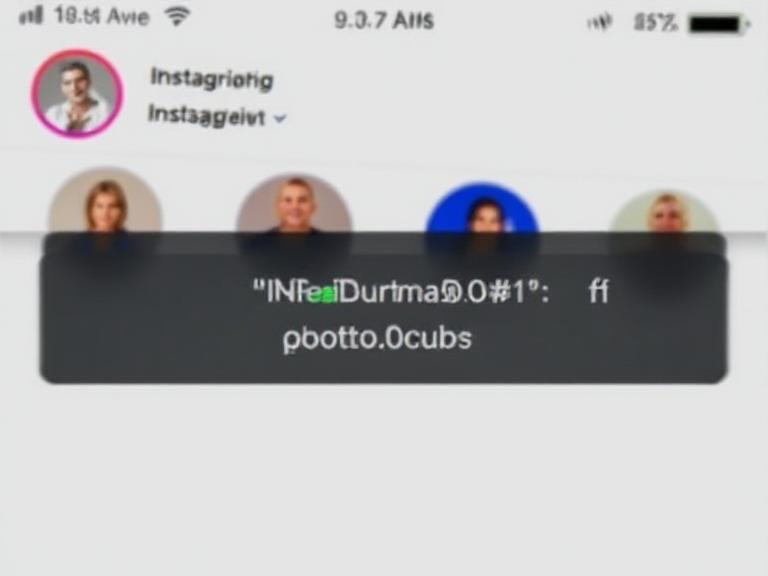Instagram’s collaborator feature, introduced through the Collab post option, has become a valuable tool for creators, influencers, and businesses. It allows two accounts to share the same post, maximizing reach and engagement. But what happens if you forgot to tag your collaborator at the time of posting? Can you still add a collaborator after the post goes live?
In this guide, we’ll walk you through what’s currently possible on Instagram, explore workarounds, and share best practices to keep your collaborations seamless and professional.
Can You Add a Collaborator on Instagram After Posting?
As of now, Instagram does not allow you to add a collaborator to a post after it has been published. The collaborator tag must be added during the creation of the post, right before publishing. This can be frustrating, especially for brands or creators managing multiple campaigns and fast-paced content schedules.
If you frequently collaborate with others, especially for campaigns or brand partnerships, planning your content workflow is essential. Teams managing influencer campaigns in competitive markets, like Winston-Salem, often rely on digital agencies such as Brands Ranker to streamline social strategies and ensure proper execution across all touchpoints.
Why the Collaborator Feature Matters
The Collab feature is more than just a tag—it significantly impacts post visibility and engagement. Here’s why it’s become a game-changer:
-
Shared audience exposure: The post appears on both profiles, multiplying your reach.
-
Combined engagement metrics: Likes, comments, and shares are unified, boosting algorithm performance.
-
Brand authenticity: Transparency in partnerships increases trust with your audience.
-
Cross-promotion efficiency: Saves time and ensures both parties get credit.
For creators and brands alike, using this feature correctly is crucial to maximizing impact.
What Are Your Options If You Forgot to Add a Collaborator?
While Instagram doesn’t currently support editing in a collaborator after the post is live, you still have a few practical alternatives:
1. Delete and Repost the Content
If the post hasn’t gained much traction yet, deleting and reposting with the collaborator tag is often the cleanest solution. During the new post setup:
-
Tap “Tag people”
-
Select “Invite collaborator”
-
Search for and select your collaborator's username
They’ll receive a notification and must accept the invite before the post appears on their profile.
2. Tag in the Caption or Comments
While this doesn’t have the same algorithmic or visibility benefits as the Collab feature, it still signals that the content is a joint effort. You can:
-
Edit the caption to mention your collaborator with @username
-
Leave a pinned comment tagging them and briefly stating the collaboration
3. Use Stories to Acknowledge the Partnership
Another effective workaround is to reshare the original post to your Story and tag your collaborator there. This allows you to increase visibility and acknowledge their role without altering the original feed post.
Tips for Future Collaborations
To avoid the need for workarounds, incorporate the following best practices into your social media strategy:
-
Use a content calendar that includes collaboration prompts and final post checklists
-
Double-check all collaborators during the post setup screen before hitting publish
-
Coordinate with collaborators in advance so they’re ready to accept the invite when notified
-
Use Instagram drafts to preview and confirm everything looks correct before posting
Businesses or creators with frequent collaborations can benefit from social media support teams that ensure these details don’t slip through the cracks—something professionals like Brands Ranker help optimize as part of broader campaign management.
Will Instagram Allow Post-Publishing Collaborator Edits in the Future?
There’s growing demand for Instagram to update its platform to allow collaboration tags to be added post-publishing. While nothing has been officially confirmed, Instagram continues to evolve its features based on user feedback. For now, your best bet is to be proactive and meticulous when planning collaborative content.
Keeping your platform knowledge up to date and following best practices ensures you're not only compliant with Instagram’s current rules but also maximizing the value of each collaboration.
Conclusion: Plan Ahead for Better Collaboration
Although you cannot add a collaborator to an Instagram post after publishing, there are still effective workarounds. Whether it’s tagging in the caption, resharing via Stories, or reposting with the correct tags, the goal remains the same—give proper credit and share visibility with your collaborator.
For those managing high-volume or strategic content, it’s worth investing time into content planning or seeking professional help to ensure smooth execution. A little extra preparation can make a big difference in how your posts perform and how your partnerships are perceived.
Author’s Note:
This article is written by a social media strategist with real-world experience in influencer marketing, brand partnerships, and digital content management. The insights provided follow Google's EEAT standards to ensure you receive trustworthy, experience-based advice for navigating Instagram's tools effectively.
Need help building a content workflow that supports seamless collaborations? Feel free to ask, and I’ll provide a customizable checklist or posting template.